The Power of GPUs in Deep Learning Models
Learn how GPUs accelerate your deep learning models and streamline AI workflows.
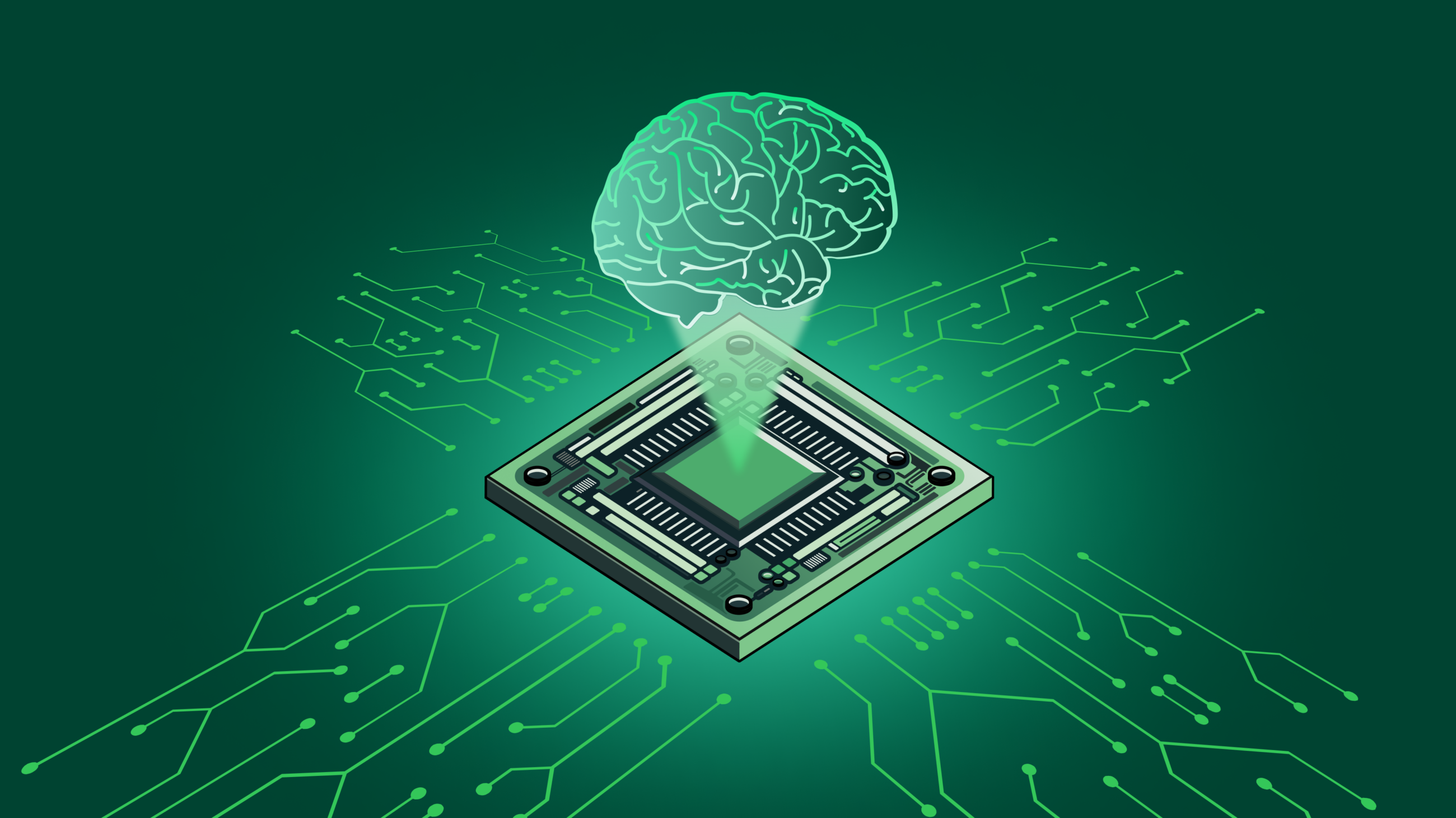
As deep learning models become more complex, demand for computational power is skyrocketing. GPUs (Graphics Processing Units) have emerged as the go-to hardware for accelerating deep learning tasks, offering massive parallelism and speed that traditional CPUs simply can’t match.
But what exactly makes GPUs so essential, and how can organizations leverage this technology to optimize their AI workflows? This guide explores the role of GPUs in deep learning and practical steps to maximize their potential in your AI projects.
First, Some Deep Learning Basics
As a subset of machine learning, deep learning involves training neural networks with multiple layers to recognize patterns and make predictions from large datasets. This approach has become the foundation for many modern AI applications, from natural language processing to computer vision.
Unlike traditional machine learning models that require feature engineering, deep learning models automatically learn to extract relevant features from raw data, enabling more complex and accurate predictions. However, this comes with increased computational demands, making the choice of hardware and optimization strategies critical for success.
 Deep learning models are neural networks with multiple layers of neurons that transform input data to approximate the desired output. The backpropagation algorithm enables optimization techniques like SGD and Adam to minimize loss and improve accuracy. Activation functions like ReLU and Sigmoid help neurons detect patterns, but the true strength lies in deep architectures, like ResNet50, which enables complex pattern recognition. Overfitting is a common challenge, mitigated by techniques like dropout and regularization. Both training and inference require careful optimization to balance accuracy and computational efficiency as model complexity grows.
Deep learning models are neural networks with multiple layers of neurons that transform input data to approximate the desired output. The backpropagation algorithm enables optimization techniques like SGD and Adam to minimize loss and improve accuracy. Activation functions like ReLU and Sigmoid help neurons detect patterns, but the true strength lies in deep architectures, like ResNet50, which enables complex pattern recognition. Overfitting is a common challenge, mitigated by techniques like dropout and regularization. Both training and inference require careful optimization to balance accuracy and computational efficiency as model complexity grows.
 Deep learning models are neural networks with multiple layers of neurons that transform input data to approximate the desired output. The backpropagation algorithm enables optimization techniques like SGD and Adam to minimize loss and improve accuracy. Activation functions like ReLU and Sigmoid help neurons detect patterns, but the true strength lies in deep architectures, like ResNet50, which enables complex pattern recognition. Overfitting is a common challenge, mitigated by techniques like dropout and regularization. Both training and inference require careful optimization to balance accuracy and computational efficiency as model complexity grows.
Deep learning models are neural networks with multiple layers of neurons that transform input data to approximate the desired output. The backpropagation algorithm enables optimization techniques like SGD and Adam to minimize loss and improve accuracy. Activation functions like ReLU and Sigmoid help neurons detect patterns, but the true strength lies in deep architectures, like ResNet50, which enables complex pattern recognition. Overfitting is a common challenge, mitigated by techniques like dropout and regularization. Both training and inference require careful optimization to balance accuracy and computational efficiency as model complexity grows.Why GPUs for Deep Learning?
GPUs are designed to handle multiple tasks simultaneously, making them ideal for models that process large amounts of data across multiple layers. Unlike CPUs, which are optimized for sequential processing, GPUs excel in parallelism, enabling them to perform thousands of calculations simultaneously.
- Parallelism and Throughput: GPUs consist of thousands of smaller cores designed to handle simple operations simultaneously. This architecture is perfect for deep learning tasks, where matrix multiplications and convolutions are key operations. For example, in convolutional neural networks (CNNs), GPUs can significantly speed up the training process by performing multiple convolutions in parallel.
- Optimized for AI Frameworks: Popular deep learning frameworks like TensorFlow, PyTorch, and JAX are optimized to run efficiently on GPUs. These frameworks take advantage of GPU acceleration to perform complex operations like backpropagation and gradient descent, faster than they would on CPUs.
- Memory Bandwidth: GPUs have higher memory bandwidth compared to CPUs, allowing them to transfer and process large datasets more quickly. This is particularly important in deep learning, where models often involve processing vast amounts of data simultaneously.
Optimizing GPU Utilization in Deep Learning
To fully harness the power of GPUs in deep learning, it’s important to optimize their utilization. Here are some strategies to consider:
Data Preprocessing on the GPU: Often, data preprocessing becomes a bottleneck in deep learning workflows. By moving data preprocessing tasks like normalization and augmentation, to the GPU, you can reduce the time spent waiting for the CPU to complete these tasks, ensuring that the GPU is utilized more efficiently.
 Data preprocessing is a critical step in deep learning workflows, involving tasks like data normalization, augmentation, and transformation. Traditionally, these tasks are handled by the CPU, which can create a bottleneck, especially when large datasets are involved. By offloading data preprocessing to the GPU, you can take advantage of its parallel processing capabilities, significantly reducing the time required to prepare data for training. This not only speeds up the entire workflow but also ensures that the GPU remains fully utilized, leading to faster training times and more efficient resource usage.
Data preprocessing is a critical step in deep learning workflows, involving tasks like data normalization, augmentation, and transformation. Traditionally, these tasks are handled by the CPU, which can create a bottleneck, especially when large datasets are involved. By offloading data preprocessing to the GPU, you can take advantage of its parallel processing capabilities, significantly reducing the time required to prepare data for training. This not only speeds up the entire workflow but also ensures that the GPU remains fully utilized, leading to faster training times and more efficient resource usage.
 Data preprocessing is a critical step in deep learning workflows, involving tasks like data normalization, augmentation, and transformation. Traditionally, these tasks are handled by the CPU, which can create a bottleneck, especially when large datasets are involved. By offloading data preprocessing to the GPU, you can take advantage of its parallel processing capabilities, significantly reducing the time required to prepare data for training. This not only speeds up the entire workflow but also ensures that the GPU remains fully utilized, leading to faster training times and more efficient resource usage.
Data preprocessing is a critical step in deep learning workflows, involving tasks like data normalization, augmentation, and transformation. Traditionally, these tasks are handled by the CPU, which can create a bottleneck, especially when large datasets are involved. By offloading data preprocessing to the GPU, you can take advantage of its parallel processing capabilities, significantly reducing the time required to prepare data for training. This not only speeds up the entire workflow but also ensures that the GPU remains fully utilized, leading to faster training times and more efficient resource usage.Batch Size and Learning Rate Adjustment: The batch size and learning rate can have a significant impact on GPU performance. Larger batch sizes can improve GPU utilization by allowing the GPU to process more data in parallel. However, it’s essential to find a balance, because a large batch size can lead to memory overflow or slower convergence.
 The batch size in deep learning determines the number of training samples processed before the model's weights are updated. Larger batch sizes can maximize GPU utilization by processing more data in parallel, which can lead to faster convergence during training. However, using excessively large batches can strain the GPU's memory, causing potential overflow issues and slowing down the training process. The learning rate, which controls the step size during optimization, must also be adjusted in tandem with the batch size to ensure stable convergence and avoid oscillations in the loss function. Proper tuning of both parameters is essential for achieving optimal GPU performance and training efficiency.
The batch size in deep learning determines the number of training samples processed before the model's weights are updated. Larger batch sizes can maximize GPU utilization by processing more data in parallel, which can lead to faster convergence during training. However, using excessively large batches can strain the GPU's memory, causing potential overflow issues and slowing down the training process. The learning rate, which controls the step size during optimization, must also be adjusted in tandem with the batch size to ensure stable convergence and avoid oscillations in the loss function. Proper tuning of both parameters is essential for achieving optimal GPU performance and training efficiency.
 The batch size in deep learning determines the number of training samples processed before the model's weights are updated. Larger batch sizes can maximize GPU utilization by processing more data in parallel, which can lead to faster convergence during training. However, using excessively large batches can strain the GPU's memory, causing potential overflow issues and slowing down the training process. The learning rate, which controls the step size during optimization, must also be adjusted in tandem with the batch size to ensure stable convergence and avoid oscillations in the loss function. Proper tuning of both parameters is essential for achieving optimal GPU performance and training efficiency.
The batch size in deep learning determines the number of training samples processed before the model's weights are updated. Larger batch sizes can maximize GPU utilization by processing more data in parallel, which can lead to faster convergence during training. However, using excessively large batches can strain the GPU's memory, causing potential overflow issues and slowing down the training process. The learning rate, which controls the step size during optimization, must also be adjusted in tandem with the batch size to ensure stable convergence and avoid oscillations in the loss function. Proper tuning of both parameters is essential for achieving optimal GPU performance and training efficiency.Mixed Precision Training: Mixed precision training involves using lower-precision data types (like FP16) instead of the standard 32-bit floating-point format (FP32). This technique reduces memory usage and increases computational speed on GPUs that support it, without compromising model accuracy.
 Mixed precision training leverages the capabilities of modern GPUs to use 16-bit floating-point (FP16) arithmetic instead of the traditional 32-bit (FP32) format. This approach reduces the memory footprint of models, allowing for larger batch sizes and more complex architectures to fit into the GPU's memory. Additionally, the use of lower precision can lead to faster computation times, as GPUs can execute FP16 operations more quickly than FP32. Importantly, mixed precision training includes techniques like loss scaling to maintain numerical stability, ensuring that the reduced precision does not compromise model accuracy. This method is especially beneficial in scenarios where large models and datasets require efficient resource utilization.
Mixed precision training leverages the capabilities of modern GPUs to use 16-bit floating-point (FP16) arithmetic instead of the traditional 32-bit (FP32) format. This approach reduces the memory footprint of models, allowing for larger batch sizes and more complex architectures to fit into the GPU's memory. Additionally, the use of lower precision can lead to faster computation times, as GPUs can execute FP16 operations more quickly than FP32. Importantly, mixed precision training includes techniques like loss scaling to maintain numerical stability, ensuring that the reduced precision does not compromise model accuracy. This method is especially beneficial in scenarios where large models and datasets require efficient resource utilization.
 Mixed precision training leverages the capabilities of modern GPUs to use 16-bit floating-point (FP16) arithmetic instead of the traditional 32-bit (FP32) format. This approach reduces the memory footprint of models, allowing for larger batch sizes and more complex architectures to fit into the GPU's memory. Additionally, the use of lower precision can lead to faster computation times, as GPUs can execute FP16 operations more quickly than FP32. Importantly, mixed precision training includes techniques like loss scaling to maintain numerical stability, ensuring that the reduced precision does not compromise model accuracy. This method is especially beneficial in scenarios where large models and datasets require efficient resource utilization.
Mixed precision training leverages the capabilities of modern GPUs to use 16-bit floating-point (FP16) arithmetic instead of the traditional 32-bit (FP32) format. This approach reduces the memory footprint of models, allowing for larger batch sizes and more complex architectures to fit into the GPU's memory. Additionally, the use of lower precision can lead to faster computation times, as GPUs can execute FP16 operations more quickly than FP32. Importantly, mixed precision training includes techniques like loss scaling to maintain numerical stability, ensuring that the reduced precision does not compromise model accuracy. This method is especially beneficial in scenarios where large models and datasets require efficient resource utilization.Leveraging GPU Clusters: For large-scale projects, a single GPU might not be enough. By leveraging GPU clusters, organizations can distribute workloads across multiple GPUs, significantly speeding up the training process. Tools like Kubernetes and Docker can help manage and scale these clusters efficiently.
 As deep learning models grow in complexity and scale, a single GPU often becomes insufficient for handling the computational load. GPU clusters, which consist of multiple GPUs working in tandem, provide a solution by distributing the workload across several processing units. This parallelism can drastically reduce training times, enabling faster iteration and model development. Managing GPU clusters requires sophisticated orchestration tools like Kubernetes and Docker, which facilitate the deployment, scaling, and management of distributed workloads. These tools allow organizations to efficiently allocate resources, monitor performance, and ensure that the training process is both scalable and resilient, even in large-scale deep learning projects.
As deep learning models grow in complexity and scale, a single GPU often becomes insufficient for handling the computational load. GPU clusters, which consist of multiple GPUs working in tandem, provide a solution by distributing the workload across several processing units. This parallelism can drastically reduce training times, enabling faster iteration and model development. Managing GPU clusters requires sophisticated orchestration tools like Kubernetes and Docker, which facilitate the deployment, scaling, and management of distributed workloads. These tools allow organizations to efficiently allocate resources, monitor performance, and ensure that the training process is both scalable and resilient, even in large-scale deep learning projects.
 As deep learning models grow in complexity and scale, a single GPU often becomes insufficient for handling the computational load. GPU clusters, which consist of multiple GPUs working in tandem, provide a solution by distributing the workload across several processing units. This parallelism can drastically reduce training times, enabling faster iteration and model development. Managing GPU clusters requires sophisticated orchestration tools like Kubernetes and Docker, which facilitate the deployment, scaling, and management of distributed workloads. These tools allow organizations to efficiently allocate resources, monitor performance, and ensure that the training process is both scalable and resilient, even in large-scale deep learning projects.
As deep learning models grow in complexity and scale, a single GPU often becomes insufficient for handling the computational load. GPU clusters, which consist of multiple GPUs working in tandem, provide a solution by distributing the workload across several processing units. This parallelism can drastically reduce training times, enabling faster iteration and model development. Managing GPU clusters requires sophisticated orchestration tools like Kubernetes and Docker, which facilitate the deployment, scaling, and management of distributed workloads. These tools allow organizations to efficiently allocate resources, monitor performance, and ensure that the training process is both scalable and resilient, even in large-scale deep learning projects.Choosing the Right GPU for Your Needs
Selecting the right GPU depends on the specific requirements of your deep learning project. Here are some factors to consider:
- Compute Capability: This refers to the GPU’s architecture version, which determines its compatibility with certain features and performance optimizations. Higher compute capability generally means better performance for deep learning tasks.
- Memory Size: The size of the GPU’s memory is critical for handling large models and datasets. For instance, training large language models like GPT requires GPUs with substantial memory capacity to store and process the model’s parameters.
- Power Consumption and Cooling: GPUs consume a significant amount of power, and efficient cooling systems are necessary to prevent overheating during prolonged training sessions. Organizations should consider these factors when setting up GPU-based deep learning infrastructure.
Ready for the GPU Revolution?
GPUs are revolutionizing the field of deep learning, offering unparalleled speed and efficiency for training complex models. By understanding the strengths of GPUs and optimizing their utilization, you can better accelerate your AI workflows, reduce time to market, and gain a competitive edge.
Whether you’re a data scientist, ML engineer, or executive, leveraging GPU technology can unlock some exciting possibilities in your AI projects and push your innovation capabilities even further.
Ready to Supercharge Your ML and AI Deployments? To learn more about how CentML can optimize your AI models, book a demo today.
Share this

