Mastering PyTorch for Deep Learning
Learn how to harness PyTorch in your deep learning workflows, exploring key features, best practices, and hardware like GPUs.
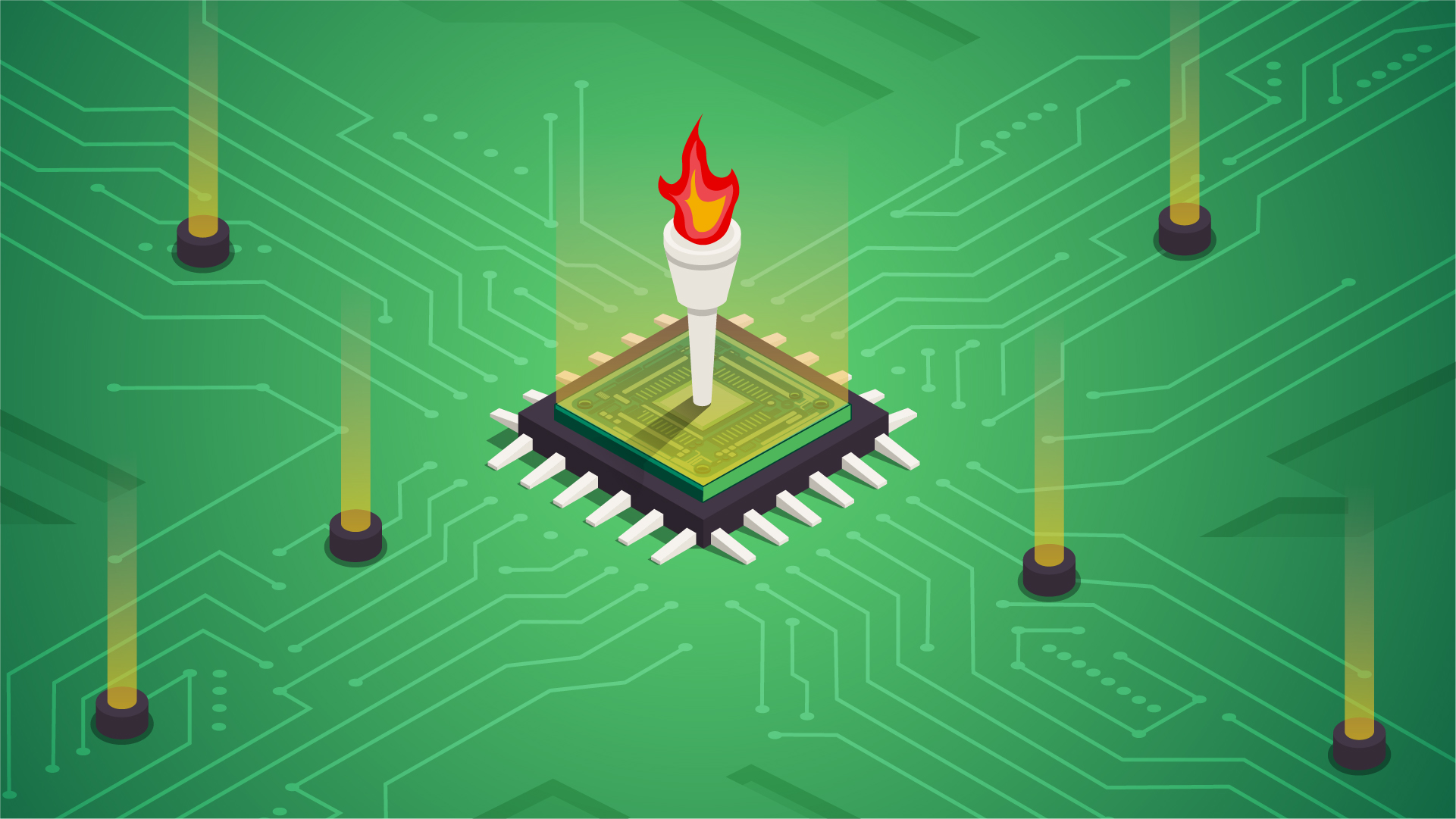
Table of Contents
Published: Oct 8, 2024
From computer vision for medical imaging to predictive analytics for finance, deep learning continues to drive remarkable innovation. Choosing the right model framework, like PyTorch, remains crucial to the success of those deep-learning models.
PyTorch has emerged as a leading deep-learning framework, largely due to its flexibility, ease of use, and dynamic computation graph. This guide takes a closer look at how you can harness PyTorch in your deep learning workflows. Throughout, we explore key features, best practices, and leveraging hardware like GPUs to maximize performance.
Why PyTorch for Deep Learning?
PyTorch has become a stand-out framework for several core reasons. First, its flexibility allows for easier debugging and experimentation, making it ideal for research and rapid prototyping. Also, with large library support and integration with Python, PyTorch has become a preferred choice for both academia and industry
- Dynamic Computation Graph: Unlike static frameworks, PyTorch’s dynamic graph is built on-the-fly as operations are executed, allowing you to modify the graph during runtime. This makes it easier to work with complex models, like those with conditional statements or loops. It also simplifies the debugging process.
- Native Python Integration: PyTorch is deeply integrated with Python. This makes it intuitive to use, while allowing for seamless integration with other Python libraries like NumPy, SciPy, and Pandas. This makes data manipulation, preprocessing, and analysis much more straightforward.
- Strong Community and Ecosystem: PyTorch benefits from a strong community of developers and researchers who contribute to its ecosystem. This includes many pre-trained models, tutorials, and tools that can help accelerate your deep learning projects.
Core Features of PyTorch
Let’s take a look at the core features of PyTorch and how to fully leverage its capabilities in deep learning.
1. Tensors | The Building Blocks: Tensors in PyTorch are like advanced spreadsheets that handle complex data. This helps the model learn by efficiently adjusting its settings.
🧑💻 Tensors are the core data structures in PyTorch, representing multi-dimensional arrays that are similar to NumPy arrays but with added support for automatic differentiation. This capability is crucial for training neural networks, as it enables efficient computation of gradients during backpropagation, which optimizes the model by adjusting its parameters based on these gradients.
2. Autograd | Automatic Differentiation: PyTorch’s autograd feature automatically handles the math needed for the model to learn, making the process faster and less prone to mistakes.
🧑💻 Autograd is one of PyTorch’s key features, providing automatic computation of gradients for tensor operations. This is particularly beneficial in deep learning, where backpropagation—a method for updating model parameters—is essential. Autograd simplifies this process by allowing the automatic calculation of derivatives, streamlining model training and reducing the potential for errors.
3. Modules and nn.Module: PyTorch uses a modular system that organizes different parts of a neural network. This makes it easier to build, modify, and reuse these parts in your projects.
🧑💻 The nn.Module class in PyTorch serves as the foundation for constructing neural networks, encapsulating layers, operations, and the forward pass logic within a single module. This modular approach not only helps in organizing code but also facilitates easy reuse and modification of components, allowing for more efficient and maintainable model development.
4. TorchScript | Bridging Research and Production: TorchScript helps to make your research models ready for real-world use by converting them into a format that runs independently of Python.
🧑💻 TorchScript is a powerful tool within PyTorch that enables a seamless transition from research to production by allowing models to be written in a format that can be serialized and executed independently of Python. This capability balances the flexibility of dynamic computation with the efficiency and optimization benefits typically found in static graph frameworks, making models more deployable in production environments.
Best Practices for Optimizing Workflows
To get the most out of PyTorch, here are some best practices to consider:
1. Efficient Data Loading with DataLoader: To speed up data preparation, the DataLoader processes data in parallel, keeping your GPUs working efficiently.
🧑💻 Data loading often becomes a bottleneck in deep learning workflows. PyTorch’s DataLoader class efficiently loads and preprocesses data in parallel by leveraging multiple CPU cores. By configuring the num_workers parameter, you can greatly accelerate data loading, ensuring that your GPUs remain fully utilized with computation rather than idling while waiting for data.
2. Model Debugging and Visualization: Easily identify and fix issues in your models by visualizing how they process data and learn.
🧑💻 PyTorch's dynamic computation graph simplifies model debugging compared to static frameworks, as it allows on-the-fly modifications and immediate feedback during execution. Tools like torchviz and TensorBoard, integrated with PyTorch, enable detailed visualization of the computation graph and real-time monitoring of training progress, which are crucial for identifying bottlenecks, diagnosing issues, and fine-tuning model performance.
3. Custom Loss Functions and Optimizers: Customize how a model learns by creating specific rules and adjusting learning settings for better results.
🧑💻 PyTorch offers significant flexibility in defining custom loss functions and optimizers, essential for specialized deep learning tasks. Custom loss functions can be created by subclassing torch.nn.Module and overriding the forward method, while PyTorch’s modular optimizers allow for precise adjustments of learning rates, momentum, and other hyperparameters to fine-tune the training process.
4. Leveraging Pre-trained Models: PyTorch offers ready-to-use models that can be quickly adapted to your needs, saving time and effort on training from scratch.
🧑💻 PyTorch’s torchvision library provides a range of pre-trained models that can be easily fine-tuned for specific tasks, such as image classification, object detection, and segmentation. Starting with a pre-trained model significantly reduces the time and computational resources needed compared to training a model from scratch, making it highly efficient for these tasks.
Scaling with Hardware Acceleration
While PyTorch is highly efficient on its own, leveraging hardware acceleration like GPUs can further enhance performance, especially for large-scale models and datasets.
PyTorch lets you easily shift your models to a GPU with a simple command. This move speeds up how quickly your models can learn and make predictions. For larger projects, PyTorch allows you to spread the work across multiple GPUs. Doing so, you can train your models faster and make them perform better, especially when handling large and complex tasks.
🧑💻 With simple commands like .to(device), PyTorch makes it easy to move models and tensors to the GPU, allowing you to take advantage of the parallel processing capabilities of GPUs, speeding up training and inference times. For large projects, PyTorch supports distributed training across multiple GPUs. Using tools like torch.nn.DataParallel or the more advanced torch.distributed package, you can scale your models across multiple GPUs, reducing training time and improving performance.
Using PyTorch to Its Full Potential
By understanding the core features above, adopting best practices, and leveraging hardware acceleration when needed, you’ll be better able to optimize your AI workflows and push the boundaries of what’s possible with deep learning.
Whether you’re an experienced developer or just starting out, PyTorch provides the tools and flexibility to accelerate your AI projects, from research to production.
Ready to Supercharge Your ML and AI Deployments? To learn more about how CentML can optimize your AI models, book a demo today.