Maximize GPU Performance for Advanced AI and ML Models
Learn why GPU performance is so crucial for taking your AI and ML models to the next level.
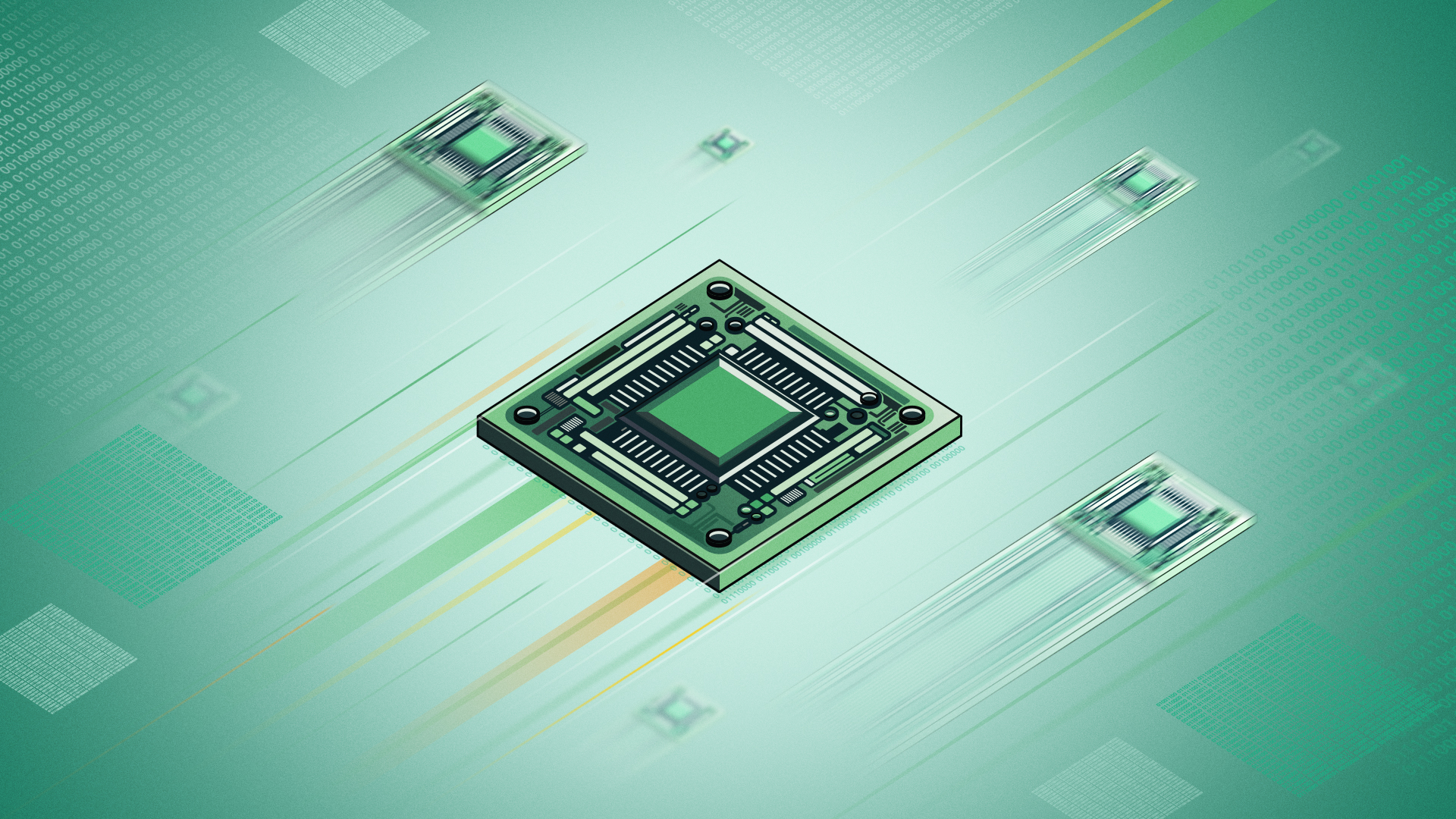
In this guide, we dig into some proven strategies and techniques to help you boost GPU performance. Armed with these tactics, you’ll be well prepared to refine your AI and ML deployments. optimizing them for maximum efficiency and speed.
The Basics: GPU Performance and Testing
Graphics Processing Units (GPUs) are powerful processors that are essential for accelerating the handling of vast datasets and intricate algorithms. This makes them invaluable to the fields of artificial intelligence and machine learning.
GPU performance refers to the efficiency and speed at which GPUs execute computational tasks. Employing specialized acceleration techniques, we can significantly enhance GPU performance. This leads to faster model training, real-time inference, and improved management of parallel computations.
In this guide, we explore strategies for optimizing GPU performance and unlocking its full potential for your projects.
Key Benefits of Optimizing GPU Performance
Optimizing GPU performance is important for reducing AI deployment times. Ultimately, we’re ensuring that models operate at peak efficiency across environments like local workstations and cloud-based systems.
- Acceleration of Training Processes: GPUs significantly speed up the training of AI models by efficiently handling large datasets and high memory bandwidth, enabling faster iterations and experimentation. This acceleration boosts productivity and allows for the development of more complex models.
- Optimization of Inference Performance: High GPU performance is critical for real-time AI applications, ensuring low latency and high throughput across various devices. This optimization supports reliable, consistent AI services from edge to cloud environments.
- Efficiency in Resource Utilization: Optimizing GPU performance helps avoid over-provisioning and underutilization, reducing costs and energy consumption. This leads to more efficient training and inference, maximizing the return on investment in GPU hardware.
- Identification of Bottlenecks and Optimization Opportunities: Performance testing identifies bottlenecks like memory bandwidth issues and suboptimal GPU utilization. This enables developers to optimize algorithms for better hardware compatibility. This results in significant performance improvements.
- Adaptation to Emerging AI Workloads: Continuous GPU performance profiling is essential as AI techniques evolve. This ensures that GPUs can handle advanced workloads like transformers in NLP.
- Competitive Advantage: Maximizing GPU efficiency reduces operational costs and enhances workflow efficiency. This allows for faster decision-making and the ability to deploy advanced models at scale, which builds competitive advantage.
Optimizing your GPU performance isn’t just a technical necessity. It’s a strategic advantage. By enhancing the GPU efficiency and speed, you can better accelerate your model training. This can improve real-time inference and ensure resource efficiency across various environments, giving you a competitive edge.
Strategies for Maximizing GPU Performance for AI Deployment
Maximizing GPU performance for optimal AI deployment involves several strategies that developers can implement to ensure that their AI models run efficiently and effectively on available hardware. Here’s how developers can achieve this:
- Choose the Right GPU for Your AI Workload: Selecting the right GPU involves understanding your model’s computational needs, with large neural networks benefiting from GPUs with high core counts and large memory bandwidth. Benchmarking data is essential for comparing GPU performance across similar tasks to choose the most suitable one.
- Optimize GPU Usage: Efficient GPU utilization requires managing data flow to keep the GPU continuously busy and tuning batch sizes to maximize performance without exceeding memory capacity. Balancing these factors can enhance overall GPU efficiency.
- Utilize Mixed Precision Training: Mixed precision training reduces computational load by using lower precision where full precision isn’t necessary, speeding up processing with minimal accuracy loss. GPUs with Tensor Cores, like those from NVIDIA, can significantly boost performance using this technique.
- Parallelize Workloads Across Multiple GPUs: Accelerate training by parallelizing workloads across multiple GPUs, using data parallelism to split training data or model parallelism for large models that exceed a single GPU’s memory capacity. This approach distributes processing tasks effectively among GPUs.
- Optimize Memory Usage: Efficient memory usage is key to GPU performance, involving careful monitoring and minimizing unnecessary data storage. Techniques like gradient checkpointing can reduce memory overhead during training by only storing essential data and recalculating as needed.
- Profile and Monitor Performance: Regular profiling and monitoring with tools like NVIDIA’s Nsight Systems, PyTorch Profiler or TensorFlow Profiler help identify bottlenecks and ensure efficient GPU operation. Continuous monitoring of temperature, power usage, and utilization prevents throttling and maintains performance.
- Optimize Algorithm and Code: Optimizing algorithms and code for GPU execution can significantly improve performance by better utilizing the GPU’s parallel processing capabilities. Leveraging GPU-specific libraries like cuDNN for deep learning can further enhance efficiency.
- Leverage Cloud GPU Resources: Cloud-based GPU resources provide scalable solutions for large projects, offering access to powerful GPUs without the need for significant upfront investment. This is ideal for training large models or extensive hyperparameter tuning.
The Best GPUs for ML and AI Deployment
Now that we have some strategies in hand, we can dig into the best GPUs to achieve your AI goals.
When selecting GPUs for machine learning (ML) and AI deployment, the best choices depend on various factors like specific tasks, model complexity, budget, and deployment environment (e.g., local workstation vs. cloud-based).
Here are some of the best GPUs for ML and AI deployment in 2024 (with others on the way for 2025):
NVIDIA A100
The NVIDIA A100 is a top-tier GPU for AI and ML featuring 6,912 CUDA cores, 432 Tensor Cores, and up to 80 GB of HBM2e memory. It’s ideal for large-scale AI training, inference, and data-intensive applications.
NVIDIA H100
Built on the Hopper architecture, the NVIDIA H100 is a state-of-the-art GPU designed for next-gen AI and ML workloads. It features 16,896 CUDA cores, 512 Tensor Cores, and up to 80 GB of HBM3 memory, making it ideal for large-scale AI training, inference, and complex simulations. The H100 excels in accelerating transformer models, and provides unparalleled performance in data centers and HPC environments.
NVIDIA RTX 4090
The GeForce RTX 4090 features 16,384 CUDA cores, 512 Tensor Cores, and 24 GB of GDDR6X memory. This GPU excels in AI tasks, particularly in deep learning and model training within research and development environments.
AMD Instinct MI200
The AMD Instinct MI200 features 14,080 stream processors and up to 128 GB of HBM2e memory. It’s designed for exascale computing, offering exceptional performance for large-scale AI training, HPC workloads, and scientific simulations in data centers.
NVIDIA A10
The NVIDIA A10, with 9,216 CUDA cores, 288 Tensor Cores, and 24 GB of GDDR6 memory, offers a cost-effective solution for AI inference, virtual desktops, and data science applications in data centers.
Google TPU (Tensor Processing Unit) v4
Google’s TPU v4, a specialized AI accelerator for TensorFlow, offers high performance for training and inference in large-scale AI projects within Google Cloud environments.
Of course, at the end of the day, the best GPU will depend on your specific use case. NVIDIA clearly dominates the AI and ML GPU market. Meanwhile, AMD’s Radeon Instinct MI100 provides an alternative specifically designed for high-performance computing (HPC) environments. For cloud-based projects, you can try an option like Google TPUs, which provide scalable solutions for extensive AI workloads
Metrics for Measuring GPU Performance
When evaluating GPU performance for ML and AI deployment, metrics can help build a comprehensive understanding of how a GPU will perform under different workloads.
Here are some of the most important metrics to consider:
GPU Utilization
GPU utilization tracks the percentage of time the GPU is actively processing tasks, with high utilization indicating efficient resource use. Monitoring this helps identify inefficiencies or bottlenecks.
Memory Usage and Bandwidth
Memory usage indicates how much of the GPU’s memory is utilized, while bandwidth measures data transfer speed between memory and cores. Efficient use of both is vital for optimizing performance in tasks like deep learning.
Tensor Core Utilization (for NVIDIA GPUs)
Tensor Core utilization tracks the effectiveness of NVIDIA GPUs’ specialized cores for matrix operations. High utilization is crucial for optimizing AI and ML performance, especially in mixed-precision training.
FLOPS (Floating Point Operations Per Second)
FLOPS measures the GPU’s computational power by tracking floating-point operations per second, with higher values being critical for handling complex AI models.
Inference Latency
Inference latency is the time a GPU takes to process input and produce output during inference. Low latency is vital for real-time AI applications like autonomous driving.
Training Throughput
Training throughput measures how many data points a GPU processes per second during model training. Higher throughput speeds up training, essential for handling large datasets and iterative model development.
Power Consumption
Power consumption measures the electrical power a GPU uses, usually in watts. Efficient power management reduces operational costs and heat generation, crucial in large-scale deployments.
Thermal Performance (Temperature)
Thermal performance tracks the GPU’s operating temperature during workloads. Maintaining optimal temperatures prevents thermal throttling, ensuring sustained performance and hardware longevity.
Clock Speed
Clock speed indicates the operating rate of GPU cores, typically in GHz. Higher clock speeds generally mean faster processing, but must be balanced with power consumption and heat considerations.
Network Bandwidth
Network bandwidth measures the data transfer rate between GPUs and other networked components like storage or other nodes in a distributed system. High network bandwidth is essential for minimizing latency and ensuring efficient data flow in large-scale AI and ML deployments.
CUDA Core Utilization (for NVIDIA GPUs)
CUDA Core utilization measures how effectively NVIDIA GPUs’ general-purpose cores are used, crucial for parallel processing tasks like AI model training.
Efficiency Metrics (FLOPS/Watt)
Efficiency metrics measure computational power per unit of power consumed (FLOPS per watt), important for reducing energy costs and cooling requirements in large-scale deployments.
Precision Handling (FP32, FP16, INT8)
Precision handling refers to a GPU’s ability to process different numerical precisions. Lower precision calculations are faster, benefiting deep learning tasks with mixed-precision training.
Latency and Jitter in Multi-GPU Configurations
Latency and jitter measure delay and performance variability in multi-GPU setups. Minimizing these is crucial for consistent performance in large-scale AI deployments.
Scalability
Scalability evaluates a GPU’s ability to maintain or improve performance when adding more devices. It’s key in large AI deployments to ensure effective resource use and address potential bottlenecks.
Evaluating GPU performance for ML and AI deployment requires a holistic approach. To achieve this, we use a range of the above metrics types, covering computational power, efficiency, and operational stability. While all of the above metrics have relevance, Thermal Performance, Clock Speed, PCIe Bandwidth, and Latency and Jitter in Multi-GPU Configurations may be less critical in some ML/AI tasks, depending on the specific application and setup. However, for large-scale or high-performance deployments, all become important.
Some of the Best Benchmarks for GPU Performance
By leveraging benchmarking tools, we can gather powerful insights into how well a GPU will perform under various AI workloads. Here are some key benchmark tools to consider for ML and AI deployments:
- MLPerf: MLPerf is a hardware and framework-neutral benchmarking suite for evaluating machine learning performance across various real-world AI tasks, including image classification, object detection, language processing, and recommendation systems, making it ideal for comparing different GPUs’ performance in both training and inference. It’s a great choice for understanding GPU performance relative to other hardware acceleration alternatives.
- TorchBench: TorchBench is an extensive benchmarking suite specifically designed for PyTorch models, enabling performance evaluation across a wide range of AI tasks, including vision, language, and generative models. It’s an essential tool for comparing the efficiency and speed of different hardware accelerators in PyTorch-based workflows. With the largest model coverage, TorchBench provides a thorough analysis of the PyTorch software stack’s performance, driving optimization across models, the PyTorch framework, and GPU libraries.
- Hugging Face Optimum-Benchmark: Hugging Face Optimum-Benchmark is a versatile benchmarking suite tailored for transformer models, allowing comprehensive evaluation of performance across tasks like natural language processing, text generation, and fine-tuning. It’s a great tool for assessing the capabilities of different hardware accelerators in transformer-based AI workloads.
- NVIDIA GenAI-Perf: NVIDIA GenAI-Perf is a specialized benchmarking suite designed for evaluating generative AI models, providing in-depth performance metrics across tasks like text generation, image synthesis, and large language models. This makes it a great tool for comparing the efficiency and scalability of GPUs and other accelerators in generative AI workloads.
By leveraging different permutations of the above strategies and tactics, you’ll be better equipped to maximize the potential of GPUs. Whether you’re selecting hardware, fine-tuning algorithms, or leveraging cloud resources, each component can help drive productive and scalable AI solutions — leading to continuous innovation and ongoing organizational success.
Ready to Supercharge Your GenAI Deployments? To learn more about how CentML can optimize your AI models, book a demo today.
Share this

